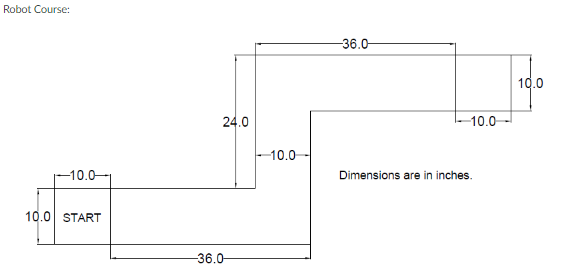Robot Challenge 2
Challenge 2 provided a much higher difficulty level than the prior challenge by incorporating turns and straights into a maze our robots had to navigate. For this challenge, our task was to have a button or switch to turn on the robot, operate without us sending commands during the maze, have our robot turn left and right, have it turn within a 10” boundary without going over the tape, and make sure it stops at the end of the course.
Day 11/9
We started the day by creating new code that would allow our robot to run through the entire maze without our help. We also plan to add a battery pack so that our robot can run without being connected to our computer.
This meant we were going to need a lot of materials today, including a new battery pack, batteries, our robot, Velcro, a new code, and more wires.
Struggling Through Challenge 2
By the end of the day, we were able to create a new code that could run through multiple steps in one run of the code. Once we finished that, we added batteries to our battery pack and ran it through the code once. When we did that, we realized that the robot would veer right now instead of left when trying to go straight,t so we experimented with weights. We figured out after a while that it was turning due to the left wheel having more traction than the right, so we fixed it by adding more weight on the right wheel and then called it a night when it began to run straight.
Our robot after we added the battery pack and counterweighted the front and right.
Day 11/12
Demo Day 2
Today's goals begin with testing how long each leg of the course is and how long the motors need to be on for those legs. Next, we need to figure out how to turn our robot 90 degrees at the end of each leg. Once that is completed, we should be able to run through the maze and complete the project after some trial and error so we can submit it.
My partner Dashiell fixing the wires after we accidentally dropped the robot
The coding didn’t pose much of an issue as there were already examples of how to turn the robot right and left, which we added to our code from challenge 1. The challenging part of the code was actually trying to figure out how long our robot had to run straight before turning left, running straight, turning right, and stopping at the correct point. But Team Ping Pong was able to get it done in the time limit provided.
Above is our robot successfully completing the challange
We planned to get straight to work, but unfortunately, we dropped the robot when we were bringing it to our seats. This delayed our work by a bit because we had to spend 15 minutes rewiring our robot. Then, we had our power wire in the wrong socket, which caused our robot to short-circuit until Professor Keyvani helped us fix it. After that disaster, we finally got to work, and we seemed to breeze through most of our goals. The only problem we seemed to encounter was that our robot was not going straight, but we were able to solve this with strategic placement to keep it inside the lines.
Above is the finalized Flow Chart
Our biggest challenge for this came from dropping the robot. This mistake took a large part of our class time and kept us from working on the goal at hand. We also still had the problem of our robot swerving but we were able to place it well enough for our robot to complete the maze.
Challenges
and
Reflection
During Challenge Two, our group, our robot, went through quite a few battles, but we won in the end. It started with us dropping the robot, which led to a whole series of events that kept us occupied with stuff other than the challenge at hand for a bit. This is because we had to rewire the robot, and when we did, we messed up the power wire, causing a short circuit. But when we fixed those wires, we were able to figure out the timing for the code and ran through the maze with no more problems.